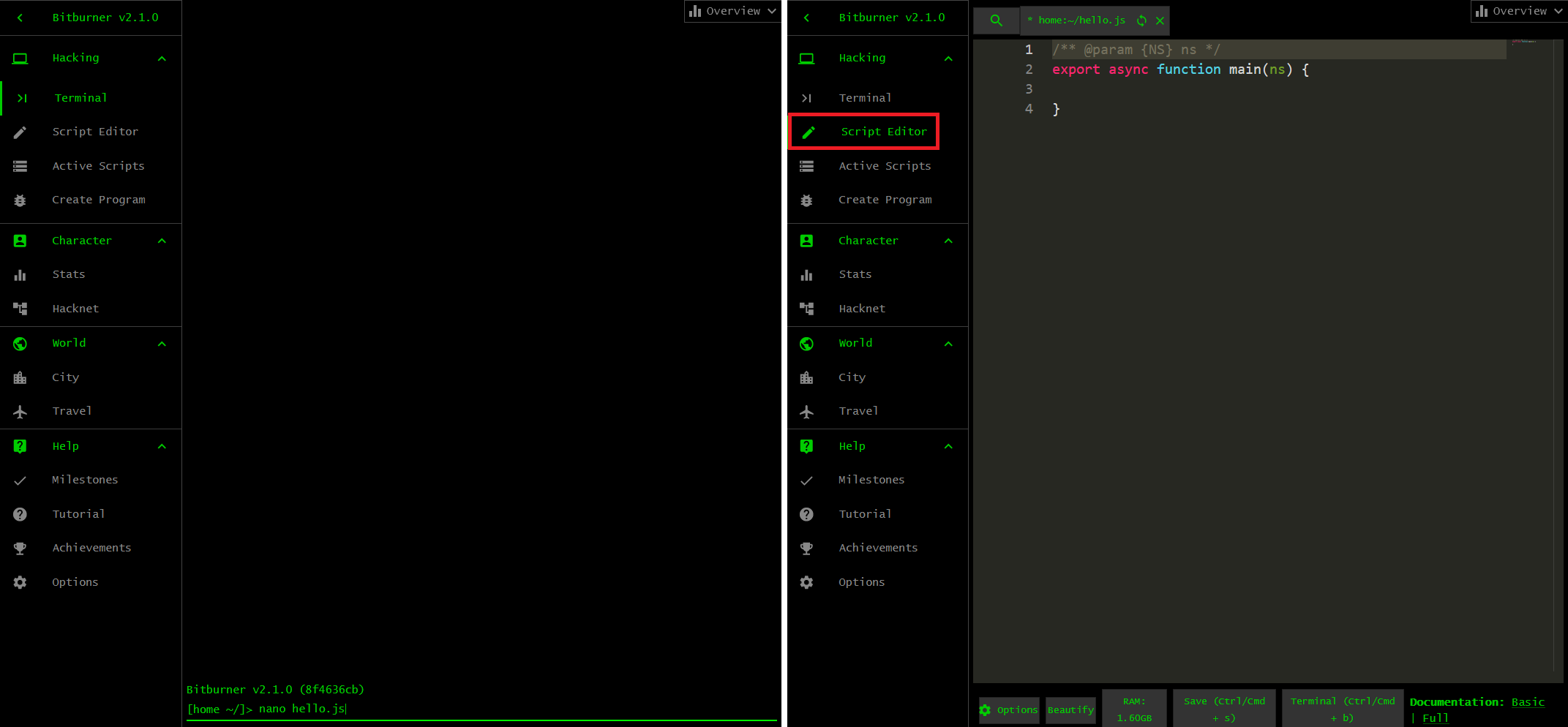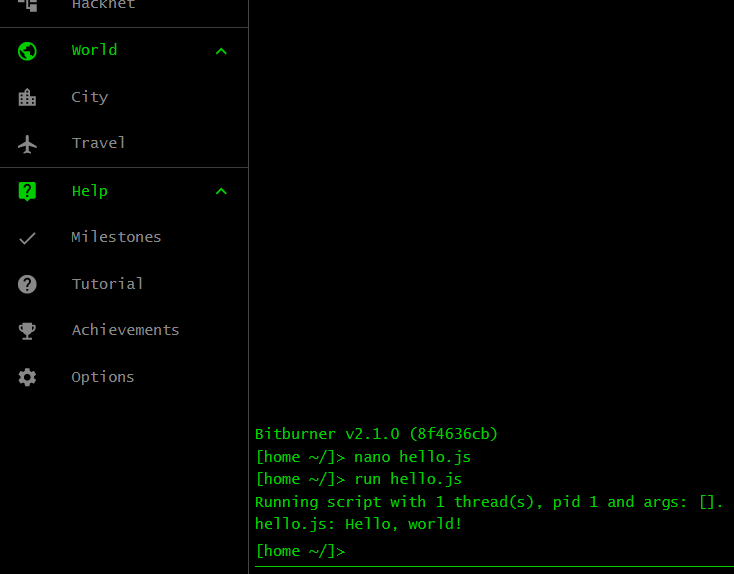Your first program
When learning a programming language, the traditional first program you write is called the Hello, world program. At the terminal, type nano hello.js as shown in the left panel of the image below and press Enter. The command nano launches an editor in which you can write your JavaScript code. The argument hello.js given to nano tells the command to open the code editor and create a template file named hello.js. The command uses the file extension .js to figure out that you want to create a JavaScript program. The code editor is shown in the right panel of the image below. If you have not done so, explore other tabs and familiarize yourself with the game’s interface. When you are ready to code, click on the tab Script Editor (or press the key combination Alt + e) to return to the code editor.
Copy and paste the following program into the code editor:
1
2
3
4
/** @param {NS} ns */
export async function main(ns) {
ns.tprint("Hello, world!");
}
Click on the button Save (or press the key combination Ctrl + s) to save the content of the script. Click on the Terminal tab (or press the key combination Alt + t) to return to the terminal. At the terminal, type the command run hello.js and press Enter to run your first JavaScript program. The result is shown in the following image. You should see the text Hello, world! printed to the terminal.
Exercises
Exercise 1. The terminal is the area of Bitburner that allows you to enter commands and run scripts. Read more about the terminal here.
Exercise 2. The terminal accepts a number of commands. You have been using the command run. From the terminal, enter the command help to find out more about other commands you can enter from the terminal. Do not worry if you find the information incomprehensible.
Exercise 3. The terminal command help allows you to find out more information about a command. You might not always remember how to use the command run. Execute the command help run at the terminal to refresh your memory.
Exercise 4. Might I interest you in a feline companion? Why not buy cat from the comfort of your terminal?
Exercise 5. What is that meowing you hear in the distance? Oh no, it is a tabby stuck in a cat flap. Feel free to help cat whenever you are ready.