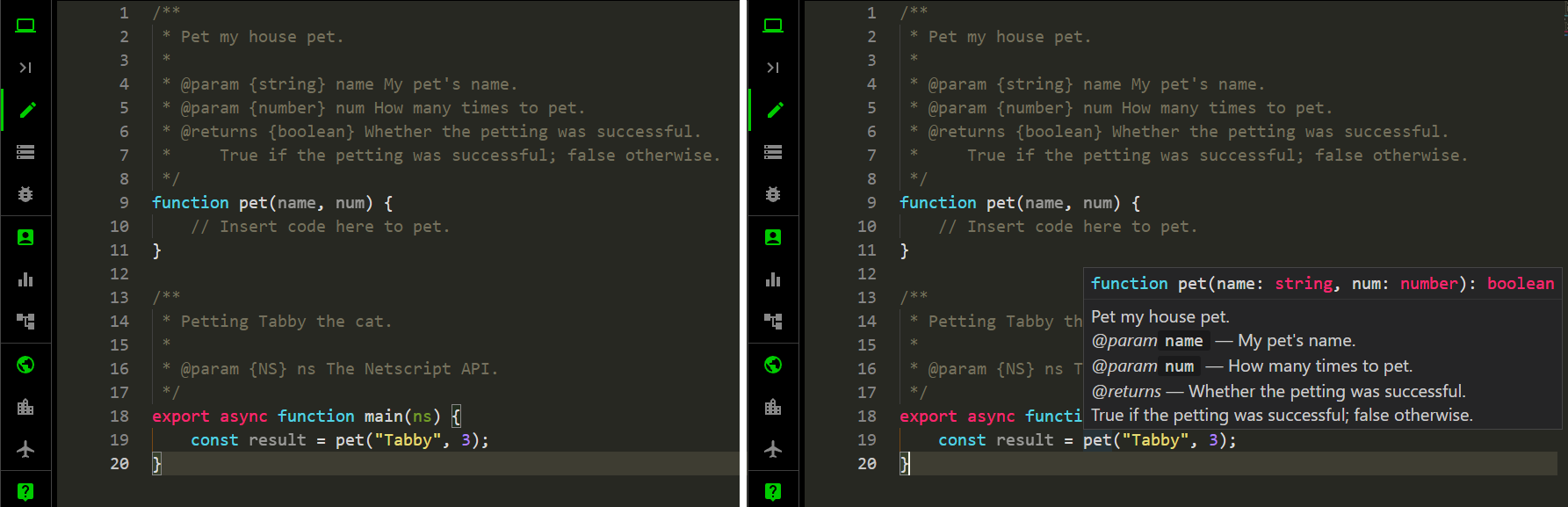I declare
A function is a bunch of code associated with a name. This is not strictly correct, but is good enough to know without being bogged down by nuance and minutiae. You have been using functions already. Remember ns.tprint() and its cousin ns.tprintf()? Those are functions. The name tprint() encapsulates one or multiple lines of code that does whatever it needs to in order to output a given string to the terminal. How about our constant companion main() throughout the journey so far? The name main() encloses a bunch of code you wrote to perform a specific task. That leads us to the topic of how to create a function.
A function can be created by using the declaration notation. You have been using the declaration notation already without knowing it. Recall the following template:
1
2
3
4
5
6
7
8
/**
* Explain what the function is trying to accomplish.
*
* @param {NS} ns The Netscript API.
*/
export async function main(ns) {
// Insert your code here.
}
Here, the main() function is created via the declaration notation. You declare main() to be a function by using the keyword function in front of the name. For now, ignore the keywords export and async. Use the template below to define your own custom functions:
1
2
3
4
5
6
7
8
9
10
11
/**
* Explain what the function does.
*
* @param {typeA} paramA Explain this parameter.
* @param {typeB} paramB Explain this other parameter.
* ...
* @returns {typeZ} Explain the output of the function, if any.
*/
function funcName(paramA, paramB, ...) {
// Insert code here.
}
Replace funcName with a descriptive name for your function. Your function can take zero, one, or more parameters. Parameters are data you give to the function to do whatever it needs to in order to generate the result you want. The function ns.tprint(s) takes one parameter s, which is a string, and does whatever is required to print the string to the terminal. The function main(ns) also takes one parameter, the name ns.
In Bitburner, ns is a special name because ns allows you to use all functions defined in Bitburner to play the game. All functions defined by Bitburner, and used via the name ns, are collectively referred to as the Netscript API. Thus ns.tprint() is a function in Bitburner and not part of the standard library of JavaScript functions. You have already used functions from the standard JavaScript library, e.g. Math.pow() and parseInt(). You want to get technical? Listen to Tabby whisper quietly into your ear: Math.pow() is not a function, it’s a method. The difference is technical, but the general idea is the same. You use a name to refer to multiple lines of code that does a specific job. Anytime you need to repeat the same task, use the function instead of writing the same code again.
Not my type
What about the text {typeA} or {NS} in the function documentation? You have seen the snippet {NS} a lot in the tutorial so far without knowing why it is there in the documentation of the function main(). The text {NS} is meant to document the type of the parameter ns in the function main(). The word type here means data type, the kind of data we are dealing with. The parameter ns belongs to a type called NS specific to the game Bitburner. You have already learnt various data types from the chapter Data, darta, dayta. Recall that number is a data type, string is a data type, and boolean is a data type. An example should help to clarify data types and how to document them.
Sam writes a function to pet Tabby, as shown below.
1
2
3
4
5
6
7
8
9
10
11
12
13
14
15
16
17
18
19
20
/**
* Pet my house pet.
*
* @param {string} name My pet's name.
* @param {number} num How many times to pet.
* @returns {boolean} Whether the petting was successful.
* True if the petting was successful; false otherwise.
*/
function pet(name, num) {
// Insert code here to pet.
}
/**
* Petting Tabby the cat.
*
* @param {NS} ns The Netscript API.
*/
export async function main(ns) {
const result = pet("Tabby", 3);
}
The function pet() takes 2 parameters: name and num. The parameter name is meant to be a string that holds the name of a pet, whereas num is a number that counts how many times Sam wants to do the petting. As name is meant to be a string, the documentation of the function accordingly has the segment @param {string} name to tell us that the data type of name is string. Similarly, the segment @param {number} num tells us that the data type of num is number. Finally, the function is meant to return a signal indicating whether the petting was successful. The documentation snippet @returns {boolean} tells us that the function pet() is expected to return a boolean. Why go to all the trouble writing up documentation for the various parameters and return type of the function pet()? When you call the function, as we do in the function main() above, you can hover your mouse cursor over the function name and it would show you the documentation of the function, as illustrated in the image below.
As shown in the image, the documentation (as revealed when you hover your mouse cursor over the function name) can help you to correctly use the function you are invoking.
More functions
You can certainly write your own function to perform exponentiation. Given a number $b$ called the base, you raise $b$ to another number $n$ called the exponent. You already know that the operator ** in JavaScript is used for exponentiation. Your custom pow() function might be something like this:
1
2
3
4
5
6
7
8
9
10
11
12
13
14
15
16
17
18
19
20
21
/**
* Raise a number to a given power.
*
* @param {number} base Raise this number to a power.
* @param {number} exponent Raise base to this power.
* @returns {number} Raise base to the given exponent.
*/
function pow(base, exponent) {
const result = base ** exponent;
return result;
}
/**
* Exponentiation.
*
* @param {NS} ns The Netscript API.
*/
export async function main(ns) {
const n = pow(2, 3);
ns.tprintf(`2 raised to the power of 3 is: ${n}`);
}
The keyword return is used to give a result to whatever function is calling the function pow(). In the above example, it is the function main() that calls (or executes) the function pow(). The result given by pow() is assigned to the variable n and then a custom message is printed to the terminal.
Recall from the section I can’t decide that Friday is Tabby’s salmon day. Sam wants to create a function that accepts one parameter, i.e. the day of the week. The function checks to see whether the given day is Friday and, if so, returns true to remind Sam to feed salmon to Tabby. Here is Sam’s script:
1
2
3
4
5
6
7
8
9
10
11
12
13
14
15
16
17
18
19
20
21
22
23
24
25
26
27
28
/**
* Is it Tabby's salmon day?
*
* @param {string} day Test this day.
* @returns {boolean} True if it is Tabby's salmon day; false otherwise.
*/
function salmonDay(day) {
if (day === "Friday") {
return true;
}
return false;
}
/**
* Salmon day for Tabby.
*
* @param {NS} ns The Netscript API.
*/
export async function main(ns) {
const today = "Friday";
const tomorrow = "Saturday";
if (salmonDay(today)) {
ns.tprintf("Feed Tabby a slice of salmon.");
}
if (!salmonDay(tomorrow)) {
ns.tprintf("No salmon for Tabby tomorrow.");
}
}
Exercises
Exercise 1. Use the ternary operator to shorten the function salmonDay() in the script salmon-func.js . Shorten the function again, but without using the ternary operator.
Exercise 2. Use functions to rewrite the script lifespan.js from the section The statement if...else if...else and the script stage-to-age.js from the section The statement switch.
Exercise 3. Write a function that returns the current day of the week.
Exercise 4. Write a function that, given a positive integer $n$, returns the sum of all positive integers from 1 up to and including $n$.
Exercise 5. Write a function that reverses the digits of an integer.
Exercise 6. Given a temperature value in Fahrenheit, its equivalent value in Celsius is
\[\text{Celsius} = \frac{ \text{Fahrenheit} - 32 }{ 1.8 }\]Write a function to convert a temperature value from Fahrenheit to Celsius.
Exercise 7. Use the above formula to write a function that converts a temperature value from Celsius to Fahrenheit.
Exercise 8. Write a function to count the number of vowels in a string. Create another function to count the number of distinct vowels. Test with these strings: "Mississippi" and "The quick brown fox jumps over a lazy dog.".
Exercise 9. Write a function that, given a positive integer $n$, returns a random integer between 0 and $n$, inclusive.
Exercise 10. The Fibonacci sequence is defined as follows. We have the initial cases of $F_0 = 0$ and $F_1 = 1$. If $n > 1$, then the $n$-th Fibonacci number $F_n$ is defined as
\[F_n = F_{n-1} + F_{n-2}\]Write a function that, given an integer $n > 1$, returns the $n$-th Fibonacci number.